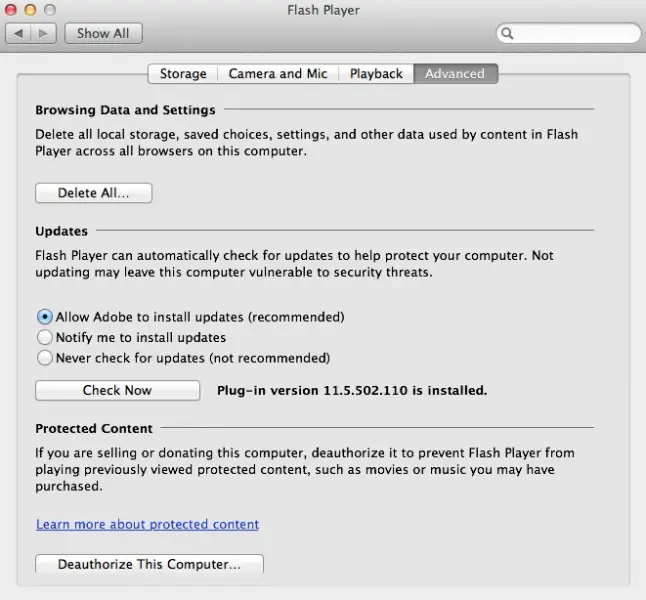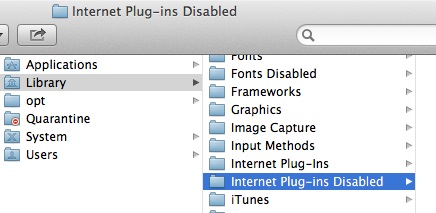Asked By
rain tait
0 points
N/A
Posted on - 12/26/2012

Hi,
I have apple mac and recently I have a problem with watching videos on youtube. I always received an error message youtube blocked plug in? I have installed latest flash player but exists same problem? Please help me to solve this problem?
Why YouTube blocked plug in on Mac?

If you have the ClickToFlash extension installed, that can prevent Flash based video from streaming. Safari > Preferences > Extensions
It can also be installed as a plugin in /Library/Internet-Plug-Ins.
Try uninstalling the currently installed Flash plugin (required for most YouTube content) then reinstall new >
From your Safari menu bar top of your screen click Safari > Preferences then select the Advanced tab.
Select: Show Develop menu in menu bar
Now from the menu bar click Develop > Empty Caches
Why YouTube blocked plug in on Mac?

If you are certain that you have already installed the latest version of Flash, do the following:
1. Go to System Preferences > Flash Player > Advanced.
2. Click Check Now.
3. Quit everything then reopen your browser.
Another solution is by doing the following:
1. Go to Macintosh HD > Library > Internet Plugins > Disabled Plugins.
2. Delete all references to Flash or Shockwave.
3. Check if there are Flash-related programs with versions that are older than the current date. You can check by referring to the Date Created sort field. If there's any, delete them.