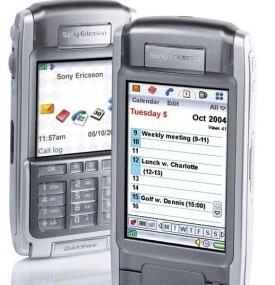What are the problems in P910 Syncing?

Hello experts,
I just got my Sony P910 mobile phone. Everything works perfectly fine except for something that I noticed when syncing it to my computer. It will usually time-out. I checked on the time zones on both PC and my P910 and they are okay. Is there something that I need to do fix this?