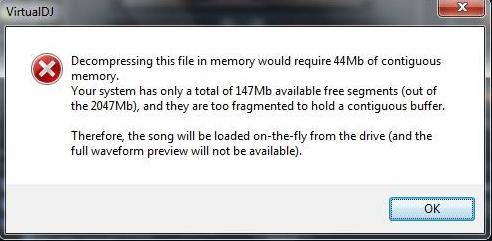Asked By
Cherryl
0 points
N/A
Posted on - 12/10/2011

Hello,
I started using Virtual DJ for my music. On my system I have installed Windows Vista 32bit.
When I want to open file I got an error message. This problem I don’t have no idea how to solve.
Can someone help me to fix this?
For all files I keep back up on external HDD.
Thank you
Cherryl
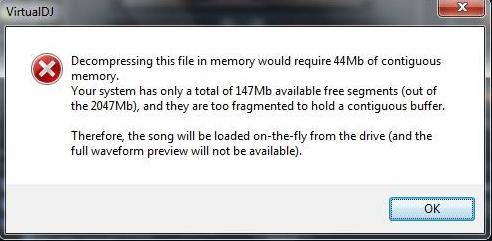
VirtualDJ
Decompressing this file in memory would require 44Mb of contiguous memory.
Your system has only a total of 147Mb available free segments (out of the 2047Mb), and they are too fragmented to hold a contiguous buffer.
Therefore, the song will be loaded on-the-fly from the drive (and the full waveform preview will not be available).
OK
Virtual DJ decompressing file error

Firstly as you are using Windows Vista, change your desktop theme to Windows Basic, by Right-clicking on desktop, and then clicking ‘Personalize’. Select ‘Windows Basic’ in the drop-down list of themes available. Save and close. Now run virtual dj. If it works, great! If not, and you still get the same error, then follow the below guidelines.
Sometimes faulty drivers of some video cards can also cause video problems on some computers. This happens because of drivers reporting incorrect available memory than what actually I physically there on the card. Try installing the latest video drivers through your cards vendor website or simply update the windows updates, and make sure you install all the updates successfully. If it says that you have already the latest driver for your card then you should try installing an previous version of the driver already installed, if available and if you are unable to do so then you can use the ‘Registry Tool’ available at http://www.virtualdj.com/addons/2170/Registry_Tool.html, to manually adjust the maximum limit of video memory that virtual dj can use under ‘VideoMemMaxUse’. The best setting would be to set it to 128.
Virtual DJ decompressing file error

You don’t actually have an insufficient memory problem here because the reality is you have more than enough memory space for the application and to open files. The file only requires 44 MB of your memory while you still have 147 MB still giving your computer more than 100 MB of free memory space.
But the only problem is that, even though you have or you still have plenty of RAM available, the available space is heavily fragmented to decompress a file. I think the reason for this is because you are running several other applications besides Virtual DJ. If you need to run other applications alongside Virtual DJ, you need to add more RAM to your computer.
Installing more RAM will provide your computer with more memory space for your programs. This is the costly option to make your program work. But if you don’t have a budget for it and you don’t intend to buy new RAM cards, the cheapest solution is to run Virtual DJ exclusively. What I mean is, when you use Virtual DJ, don’t run other programs to avoid further fragmenting the memory since the program is sensitive to memory fragmentation.