Vegas Pro 9 failure to load after an upgrade

Hello Everyone,
I have been using Vegas Pro 9 without any glitches for some time now. Yesterday, I installed the 32bits Vegas pro 9d upgrade and the process completed smoothly. But, afterwards when I try to open the project I was working on, I get an error and the project fails to load. I rebooted my system and tried to open the project a couple of times and I always get this error. I tried opening some of the other existing projects and found that this happens with all of them. Does anyone have any ideas as to what is happening? I tried opening these projects on another system with Vegas Pro 9c installed and these projects open up fine. So the files are not corrupt. What could have been broken with this upgrade? Did anyone else face a similar problem? I am thinking of uninstalling this version of Vegas Pro and going back to Vegas 9c version. But I am curious to know what went wrong and how can this issue be fixed. All your ideas are welcome. Thanks in advance.
Image:
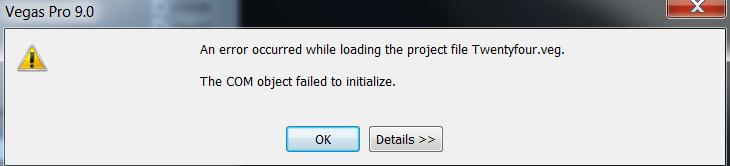
Error:
An error occurred while loading the project file Twentyfour.veg.
The COM object failed to initialize.












