“Value cannot be null” error while uploading pictures via sitefinity

Hello experts.
When I tried to upload some pictures to my Image library (using Default Photo album) via Sitefinity v. 4.2, I got a "Not Authorized" error message. After I found the error, the uploading function totally locked up and seems to have crashed.
Currently I am registered as an Administrator so I have the full administrative rights on the system.
But when I tried to re-upload the pictures, I found another error, and this time it's a "Value cannot be null" error message.
I have added the related screenshot for your analysis.
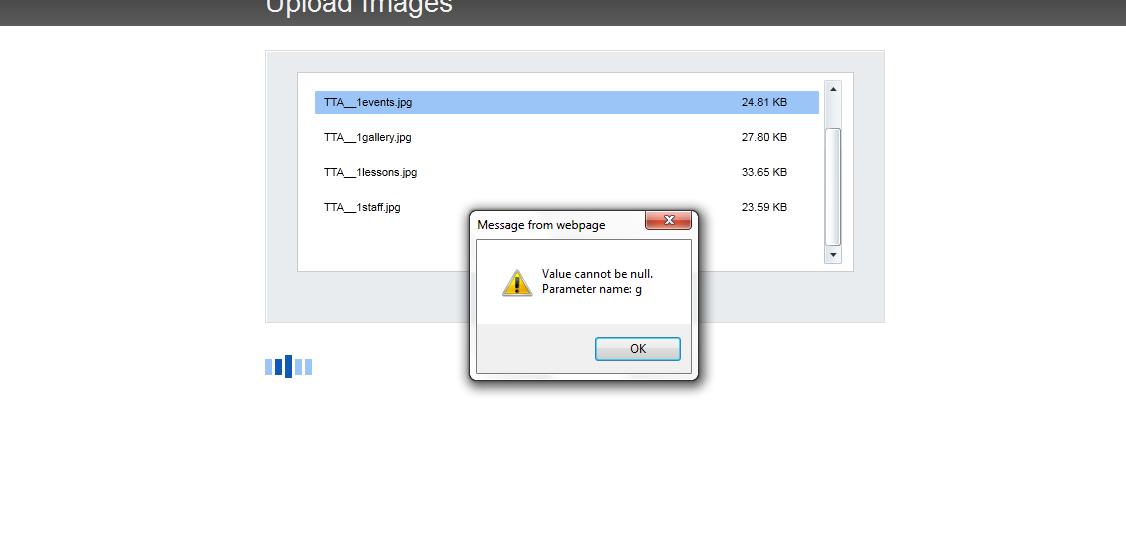
Message from the website
Value cannot be null.
Parameter name: g
OK
Need your help in solving this error.
Thanks a lot.












