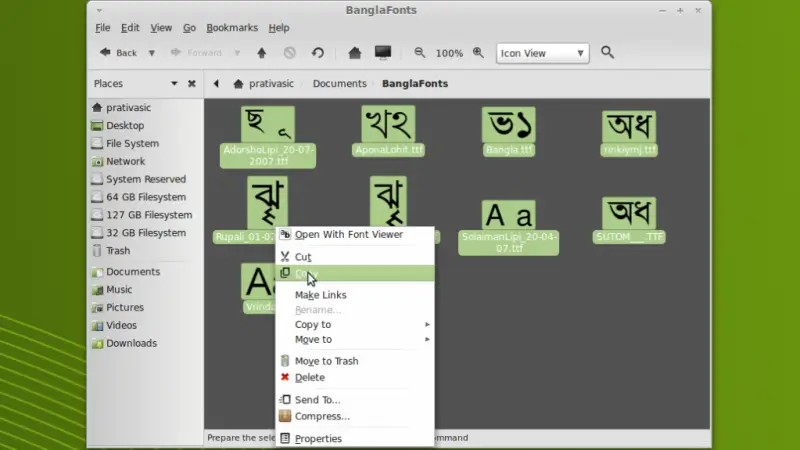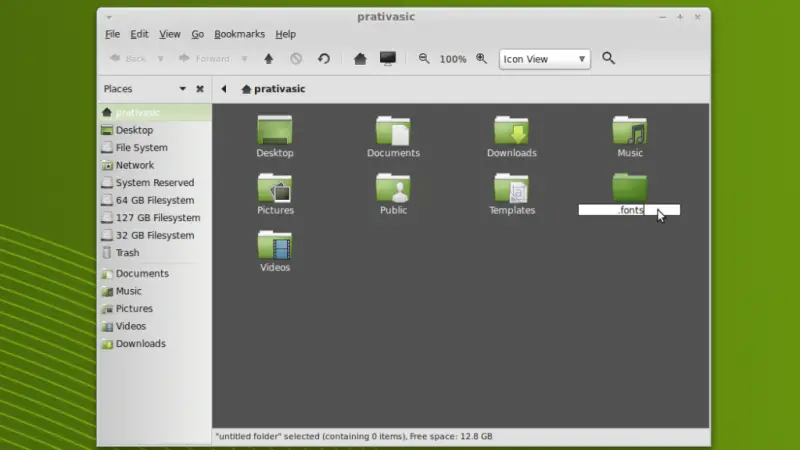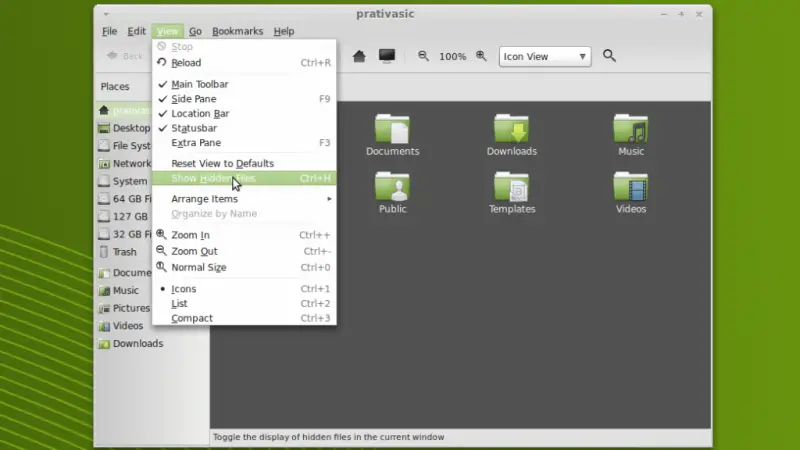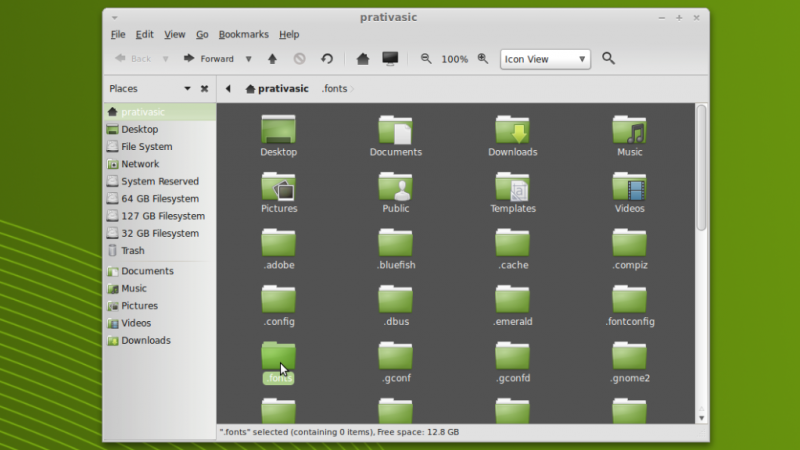I have a linux system that has default fonts, how can I manage to obtain a a font update, I have done this lots of times in windows. Is it possible to import the fonts from a windows system and use it on the linux? Would you need a sudo command to do this? If not so, how can I run such an update?
Updating fonts in linux mint system from the internet

There are 2 ways of installing new fonts in Linux Mint.
-
Using the terminal
For this example, if you want to install “font.Example.ttf”, save it to the directory “/usr/share/fonts/truetype”. This folder is protected, so you need to open the folder as root. The command below can be used in the terminal to open this folder:
“gksu nautilus /usr/share/fonts/truetype”
Now save the .ttf font file. Close and open the programs that you want to use your new font in.
-
Using the GUI
Save the fonts you want to install into a folder. Once all the fonts have been saved, select all the fonts and right click and copy them all.
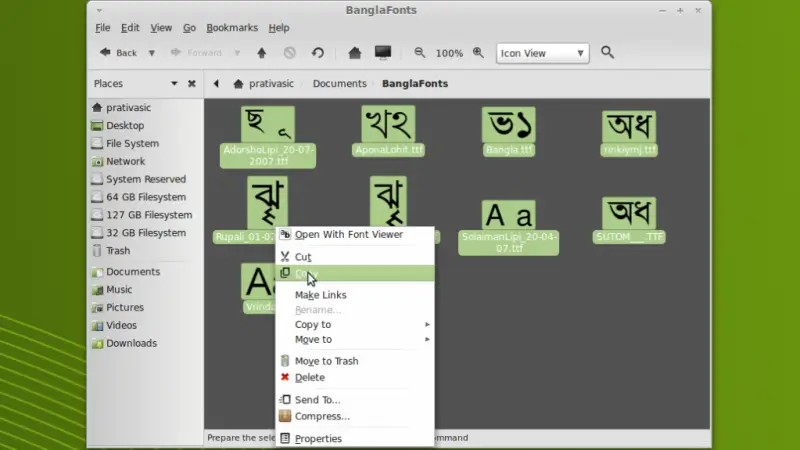
Double click the “Home” folder on the desktop

Create a new folder called “.fonts” (please don’t forget to put a fullstop before the name)
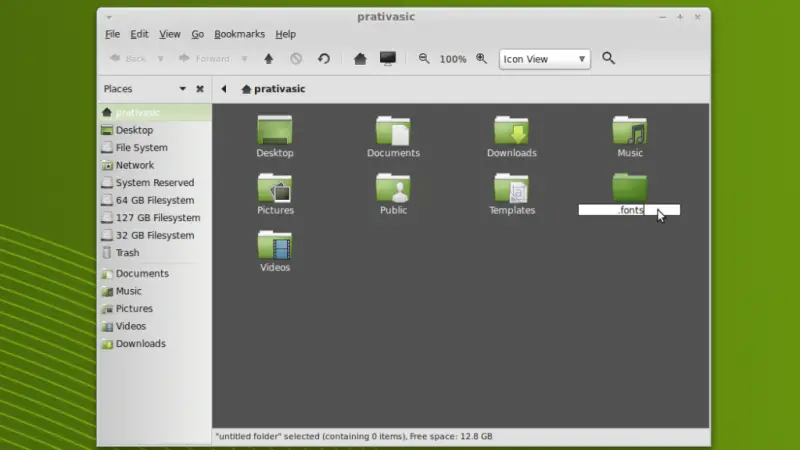
After you have created the new .fonts folder, it might not be visible at first. Click on “View” then click on “Show Hidden Files”
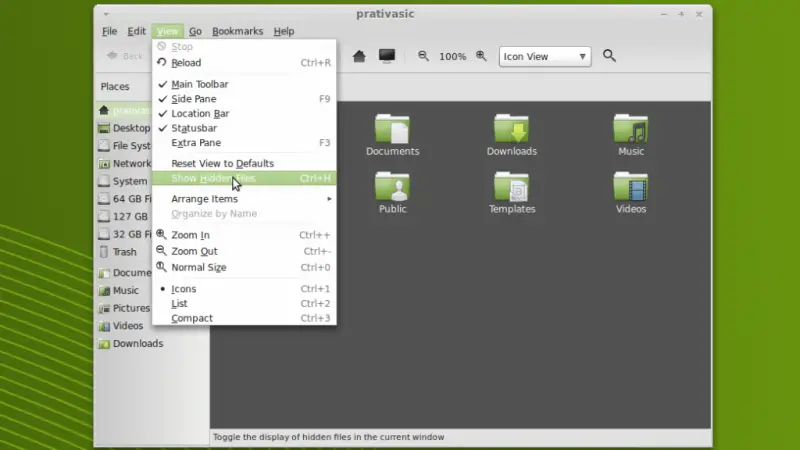
Double-click on the .fonts folder to enter into it.
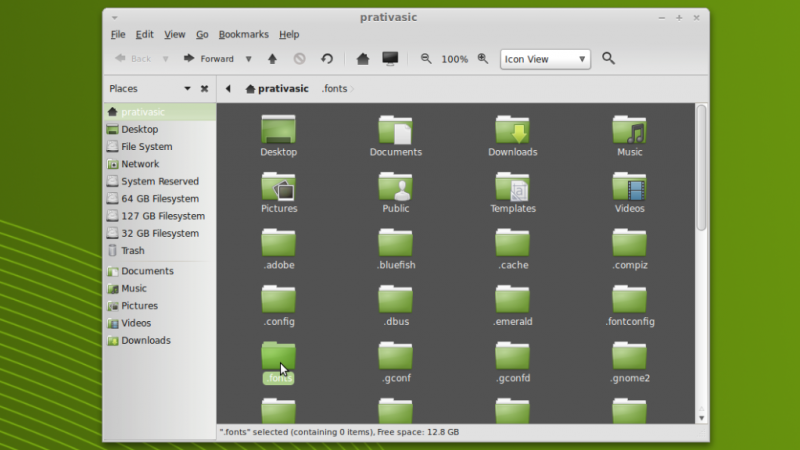
Right click anywhere in the open folder, and click on “Paste”

Log out and log back in and your fonts should be available to use in any font list
How to install Microsoft Fonts
To install Microsoft fonts, go to the package manager and search for a package named “ttf-mscorefonts-installer”. Click on the package, Mark it for installation and click “Apply”.