Unsupported 16-Bit Application error occur

Hi there,
I want to install an old to my new PC. This little game I used to play for relaxing and to spend some free time. I have this error and I cannot install it due to unsupported 16-Bit Application. Does anyone can help me to fix this one? Is there any software that can help me to run old games to a new PC?
Thanks!
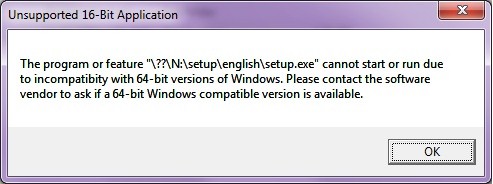
Unsupported 16-Bit Application
The program or feature ‘??N:setupenglishsetup.exe” cannot start or run due to incompatibity with 64-bit versions of Windows. Please contact the software vendor to ask if a 64-bit Windows compatible version is available.












