Unable to run powerchute software 3.0.0.1

Hello all,
I have recently installed powerchute software 3.0.0.1 on my system.
It was installed successfully, but when I tried to run it, I failed.
I uninstalled it and then installed it again doing this several times, each time resulting in the same error:
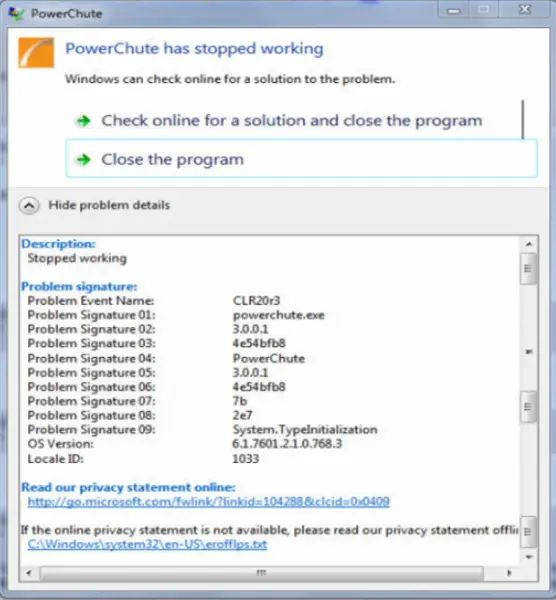
PowerChute
PowerChute has stop working
Window can check online solution for the problem.
- Check online for a solution and close the program
- Close the program
^ Hide problem details
Description:
Stopped working
Problem Signature:
Problem Event Name: CLR20r3
Problem Signature 01: powerchute.exe
Problem Signature 02: 3.0.0.1
Problem Signature 03: 4e54bfb8
Problem Signature 04: PowerChute
Problem Signature 05: 3.0.0.1
Problem Signature 06: 4e54bfb8
Problem Signature 07: 7b
Problem Signature 08: 2e7
Problem Signature 09: System.TypeInitialization
OS Version: 6.1.7601.2.1.0.768.3
Locale ID: 1033
I have had my UPS XS 1000 recently. Is this happening because of this? Anybody has any idea? It was installed successfully, but why can't it run?
Waiting for your suggestions.
Regards.












