Unable to install application for shared library files

Hello,
I have installed FreeBSD 9.0 amd64 and KDE4.8.4 on my USB. I got the following error message when I tried to login as a regular user and can’t start KDE4. Have any idea resolving this problem? How can I install the application for shared library to start the program properly. I extremely need your help to fix this issue. Thanks in advance.
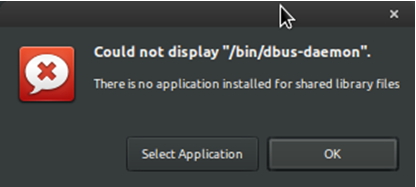
Could not display “/bin/dbus-daemon”.
There is no application installed for shared library files












