Unable to Connect to a Computer in a Network

I'm using Windows Vista in my office computer. I've to share some files with one of my colleagues through networking, but when I try to enter his computer from networking, an Error Message: x80070035 says, "Windows cannot access //Denise-PC".
Though it is available in the Network computers list.
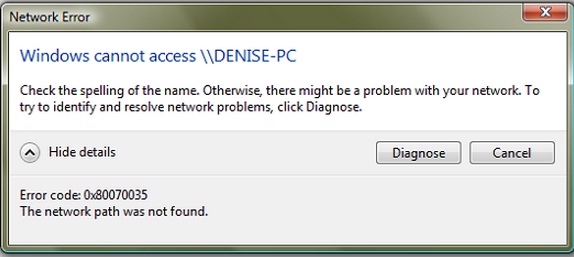
Network Error
Windows cannot access \DENISE-PC
Check the spelling of the name. Otherwise, there might be a problem with your network. To
try to identify and resolve a network problems, click Diagnose.
Hide details
Error code: 0x80070035
The network path was not found.
I've manually checked all the cable connections & restarted both the computer, but it is still not working. Tell me, how can I fix this error?












