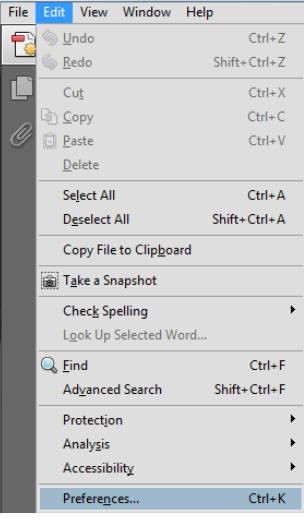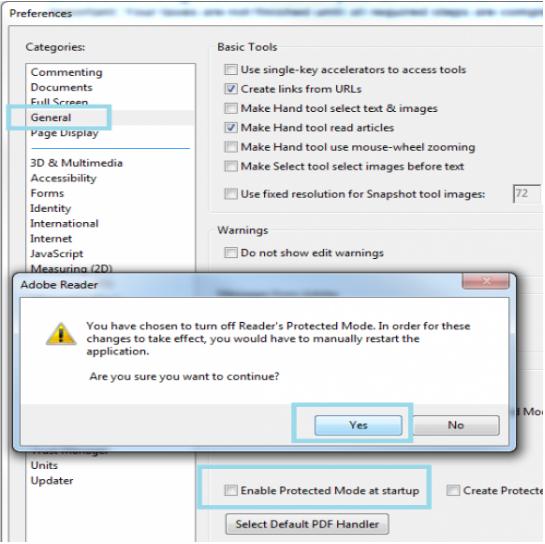Adobe Reader: Error opening the document

Hi to all,
I am reviewing some notes from my previous training, so I decided to open those PDF files that was given to us by the trainer, when I am about to open the file, an error message appeared, access denied to the file, I include in my post the error message screen shot.

Adobe Reader
There was an error opening this document. Access denied.
As I looked upon the error message, I have a hard time understanding the error, on why I cannot open the file, since I am the owner of the file, I don't remember adding some restriction on the file, I scan my computer for some virus that might locked the file, but none was found,
Please help me find ways to open the file,
Many thanks to all.