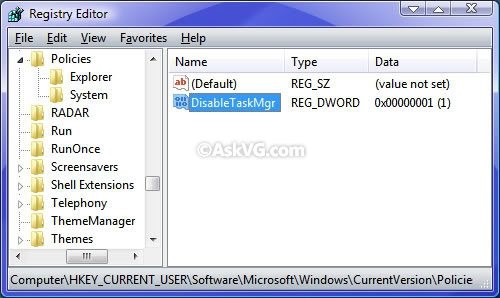Task manager problem in my pc

Your pc has been infected with a virus which has made your Task Manager inactive.
Run your antivirus program to make sure your computer is virus free. You can run a free tool which will remove Malware from your system. Just run the program and do a full system scan.
Once the program has completed scanning your computer, and the virus has been removed, please follow the steps below to enable your Task Manager:
-
Click Start > Run and type regedit
-
Press Enter. The registry editor will open.
-
Look for the following registry keys as listed below and look for a DWORD that has a value “DisableTaskMgr”
HKEY_CURRENT_USERSoftwareMicrosoftWindowsCurrentVersionPoliciesSystem
HKEY_LOCAL_MACHINESoftwareMicrosoftWindowsCurrentVersionPoliciesSystem
HKEY_USERS.defaultSoftwareMicrosoftWindowsCurrentVersionPoliciesSystem
-
If you find the DWORD value “DisableTaskMgr”, delete it.
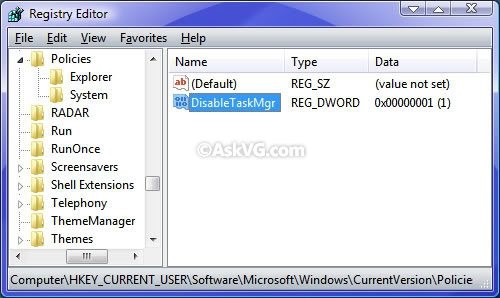
-
Your Task Manager will now be enabled.
Note: If you prefer to run a small program to edit the registry for you, you can download the .zip file here. Once it has installed, unzip it to your desktop and run the .reg file. If you get a message asking for confirmation, just accept it.