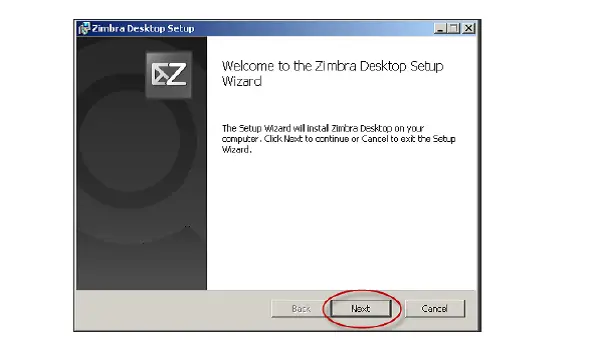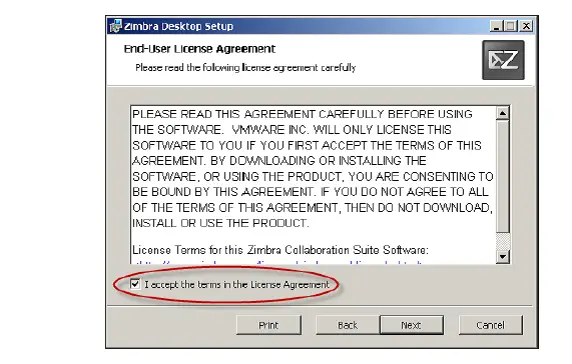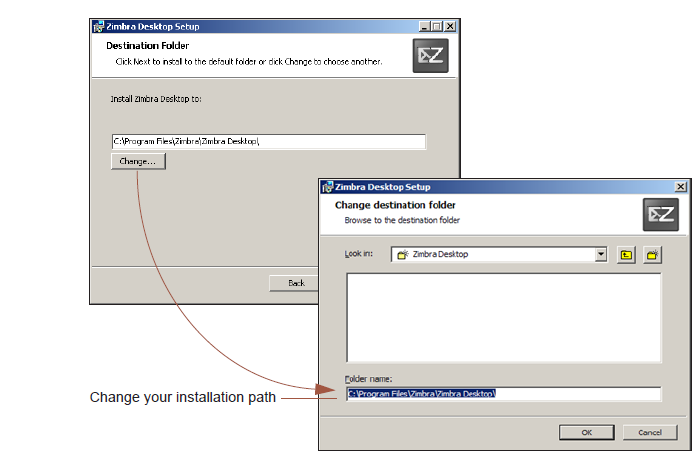Stroing back up of yahoo emails on hard drive possible?

Hi all, I have more than one yahoo email id for different purposes. And I have a lot of e-mails associated with all these ids and these mails contain some very important files too. So is it possible if I want to have a backup of all these yahoo emails to some storage device like a hard drive or something like that? Any Solution? Thanks in advance!