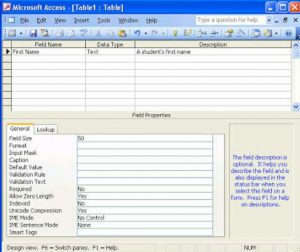Steps To Create A Table In MS Access Listed
Asked By
30 points
N/A
Posted on - 06/30/2017

I want step to create a table in MS Access listed sequentially add I am using access for the first time in my life, thus being a beginner I don’t know how to create a table. Please help.