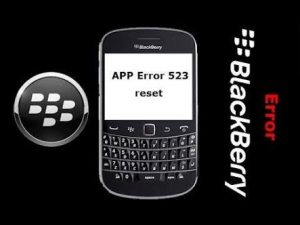What are the steps to Blackberry app error 523 fixes with the help of a computer? Where do I find the software for PC? How long is the process?
Steps For Blackberry App Error 523 Fix With Computer

Step 1: Download the blackberry desktop software on your PC from the blackberry website and install it.
Step 2: Then download the handheld software for blackberry, make sure note down your application version.
Step 3: Open your desktop software and connect your phone
Step 4: Click on update and choose the file you downloaded for your device
Step 5: Click on next and follow instructions accordingly
Step 6: Updating process might take 10-15 or more
Step 7: As the phone reboots wait for the final updates. Your problem will be solved.
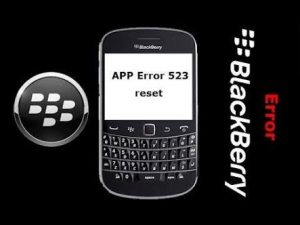
Steps For Blackberry App Error 523 Fix With Computer

This problem happens on BlackBerry Smartphones with BlackBerry 7.1 and earlier operating system. The phone stops responding and then displays one of the following errors:
- Error 523
- App Error 523
- JVM 523
The problem is related to the JVM application or the Java Virtual Machine used by the Application Manager of the BlackBerry Smartphone. The Java Virtual Machine encountered an error and is unable to continue running. To fix the problem, make sure the phone is running on the latest BlackBerry firmware. Visit How to update a BlackBerry Device to help you check for updates.
If your phone is running on the latest BlackBerry firmware, try doing a hard reset. Turn off your phone then remove the battery. After a few seconds, reinstall the battery and turn it back on. See if this works. If the problem continues, visit How to force the detection of BlackBerry Smartphone to learn how to reload the BlackBerry firmware.