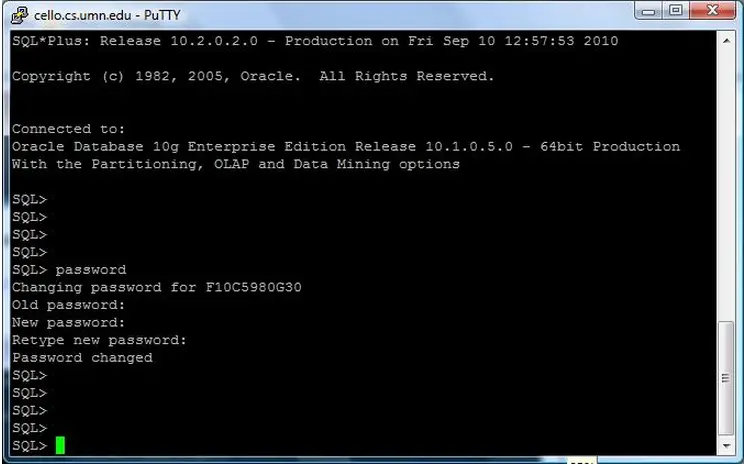SQL Database Upgrade. Issue with DB password

I am looking for somebody to help me on an urgent basis.
I have a SQL 2000 Enterprise edition installed on Windows 2003. Recently I was advised by the vendor to upgrade the version of SQL to 2005, in order to install the new application running on SQL.
However, when I try to upgrade, it asks for the database password, which I cannot locate anywhere. I searched different SITES, and got the procedure to change the DB password, and I tried to change the same on the backup machine. The password was duly changed, but now the application is NOT running. I cannot take this risk on my live machine.
Please help me as to how I should approach? I want to first experiment on my backup machine.
Regards,
JR