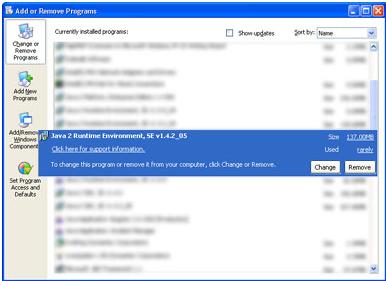Some letters of a laptop my brother just gave me were having problems and are not typing at all. They are the letters W, E, R, S, D, X and the #3. Is there anything I can do with this or do I need to bring this to a computer shop to get fixed? It’s running on Windows XP.
Some keys are not responding

You didn't mentioned Vendor / Brand or Model of Your Laptop, this thing differs with the manufacturer of the laptop. The problem is a hardware issue not a software issue. It doesn't have to do something with your operating system. You cannot fix the problem with softwares or making some temperaments in your operating system, Some solutions that exists for your problem are:
-
You can use an external Keyboard right now to make your work go on. This thing will work nicely, Just plug the USB of your external keyboard into the computer's port and it will start working.
-
You can Use On Screen Keyboard Facility in the Windows Provided by the Microsoft, To use this just click start and open start menu and then navigate to All Programs and then Accessories and navigate to Accessibility, there you will find an On Screen Keyboard Facility. Just Open that and you will have your keyboard on your screen.
-
Try to remove the Keys and replace them, Means take off the keys that are not working and replace them and clean the space below them, Hope so they start working.
-
Many time the keyboard in the laptop is of low quality and that's why makes problems or stop working, So just purchase a new Keyboard and replace it with your old one. Replacing a keyboard is not a heavy problem. Just you will need some screwdrivers and try YouTube for some video. You will surely find some nice one.
-
Last Option is to take you laptop to a shop and say to shopkeeper to make this thing repair, and he will make it working.
Some keys are not responding

Hi Darryljane,
There is an easy way to fix your problem. The question you need to ask yourself is, have you been pressing your keyboard harder than usual? Since this problem usually arises when you press your computer keyboard harder that its supposed to be pressed, e. g when playing games.
The solution to this anyway, is disassembling the keyboard area to check for problems mainly by removing the keys cleaning them up for any extra dirt that might be and fixing them back. The dirt might be the cause of the problem.

-
Refix back the keyboard to see whether the keys will work. If they still yet don't work, this is what you need to do,
-
Install an updated keyboard driver from the laptop manufacturers' website.
-
Delete the former keyboard software by going to Start -> Control Panel -> Add or remove programs -> Intel graphics accelerator or any keyboard program.
-
Uninstall the program and reinstall once you download.
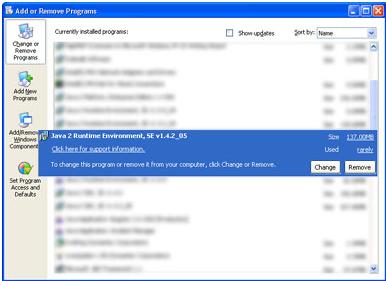
Once you reinstall the program, the keys should work, otherwise, you may just have to replace with another one. Thanks & hope this helps.