Sling Player/ Windows 7 connection issue

A 64 bit Window 7 Pro OS is what is running on my laptop.
To a point only can the Sling Player latest version be installed on my laptop?
It informs me that there are errors connecting after I chose “my slingbox”.
There are no issues installing and playing the software on my desktop computer running on XP Pro.
Is there a work around on Windows 7 or can this issues be solved.
Thanks
Steve.



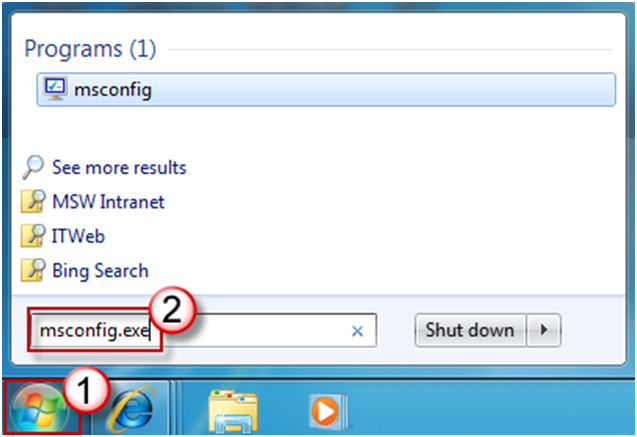
.png)
.png)









