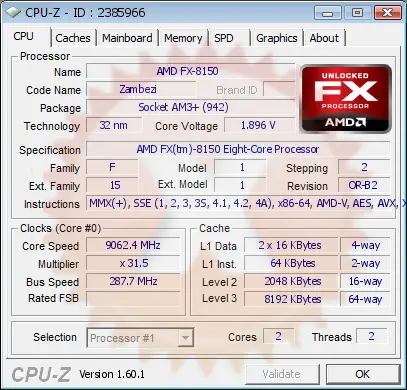Should I install 64 bit operating system ?

Currently I am running 32 bit windows seven.I have 4 gb ram and fx-8150 processor.Should I install windows 7 64 bit or not ? Please give reasons for your answer.