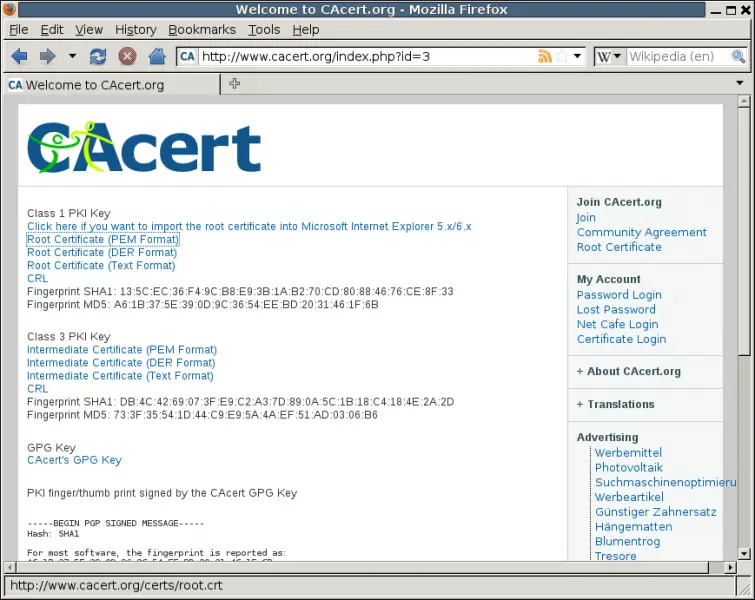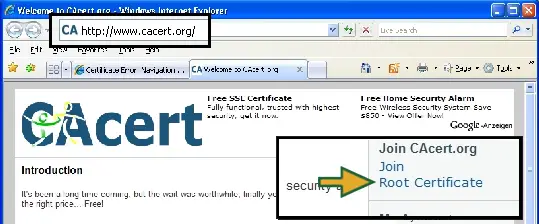Server’s certificate is not trusted Error in Chrome

I just upgraded from Windows Vista to Windows 7. I installed everything successfully. I used Google Chrome as my default browser. It was working fine before the migration but when I opened it today, it is showing a “Server’s certificate is not trusted” error. How can I fix it?
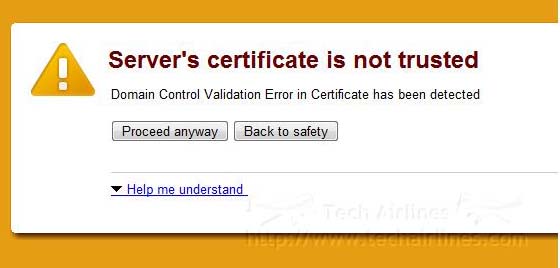
Server's certificate is not trusted
Domain Control Validation Error in Certificate has been detected