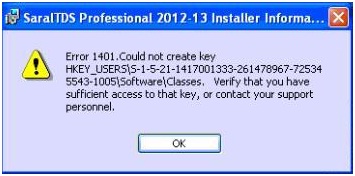Hello all,
Recently I tried to install the employee tax computing software saral TDS professional but I couldn’t complete the installation successfully. It ended up in the following error on the screen:
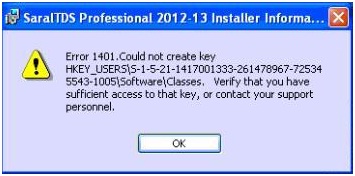
The error says:
Error 1401: Could not create key “HKEY_USERSS-1-5-21-1417001333-261478967-725345543-1005SoftwareClasses”. Verify that you have sufficient access to that key.
Can anyone please shed some light on how to solve this problem? I'll be really grateful.
Waiting for your replies.
Kindest regards.
Saral TDS Professional error 1401

Hi there James Wilson i researched a solution for you may this one helps you solve your problem.
These errors are caused by 4 factors:
1. When the windows installer cannot successfully modify the registry.
2. When installer cannot create, read, or write the necessary entries.
3. When you don’t have the permission to required registry or if the registry entry is corrupted.
4. Lastly the logged on user may not have sufficient permission to install the software.
There are 2 solutions the you may do in order to fix this problem.
Solution 1:
1. Go to run or simply click Windows button+r.
2. Type regedit.
3. Navigate the path that is shown in error message “HKEY_USERSS-1-5-21SoftwareClasses”.
4. Select the specific registry and right click on and then select “Permissions”.
5. Click OK then APPLY.
Solution 2:
You should verify the registry Permission.
1. Go to run again then type regedit again then enter.
2. Select HKEY_CLASSES_ROOT and on the Edit Menu, Click Permissions.
3. Verify if the SYSTEM AND EVERYONE account has been added at has Full Control.
4. If does not, Add it and make it Full Control.
5. Use the same method to give full control permission to the following registry keys:
-
HKEY_CURRENT_USER and HKEY_LOCAL_MACHINE
Saral TDS Professional error 1401

This is a window registry error and you have no permission to write to windows registry so make sure you are login as administrator and you will be able to run the program.
Smith Thompson