Runtime error 1050 using matlab

Hello friends
I'm trying to provide a MATLAB Script Node with a path or string, but I get a run-time error every time.
The screenshot of the error is attached below:
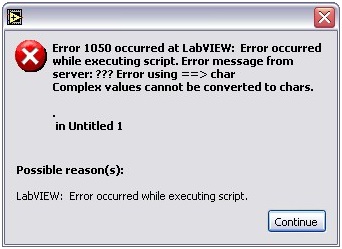
The error reads as:
Error 1050 occurred at LabVIEW: Error occurred while executing script. Error message from server:??? Error using ==> char. Complex values cannot be converted to chars. Possible reason(s): LabVIEW: Error occurred while executing script.
I can run the Fractal example just fine, but I get the same error when I try to Lorenz Diff Eq. Your help is required in this regard. Please help me out to get rid of the problem.
Waiting for your response
Regards
Brian












