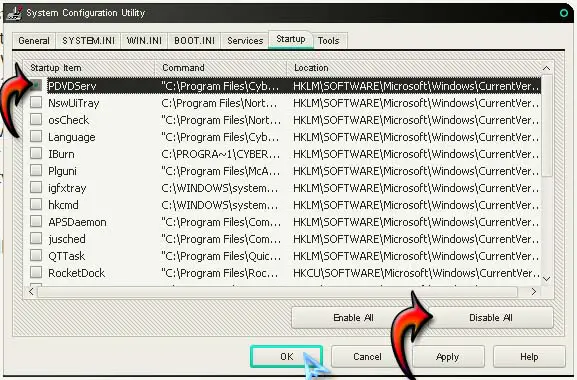Hi there,
I have this error that appears on my desktop every time, unexpectedly and for no reason. Sometimes when my PC is open and none application are opened this error still appears. I am tired of this error and I want it to be solved by the experts from Techyv. Please guys can anyone help me to fix this? Why I have this error and how can I prevent such errors?
Thank you guys!

RunDLL
There was a problem starting msilbk32.dIl
The specified module could not be found.
RunDLL error there was a problem starting msilbk32.dIl

If this error always appears after starting the computer and even if no program is running, it is maybe caused by one of your programs started in the Windows Startup. That’s the only way a program can start automatically when starting Windows and without human intervention. There is no known information about the file “msilbk32.dll” except for some log files shared by several users.
But other than that, no helpful information is available. This file is normally found on x64 Microsoft Windows 7 located in “C:WindowsSysWOW64”. It is possible that it is from another program that runs together with Windows. To better check which program is using the file, if you are using Windows 7, click Start then in the search box type without quotes “msconfig” and then click “msconfig” in the search result.
Select Startup tab. Click Disable All and check the first item on the list. Click OK and restart the computer. See image.
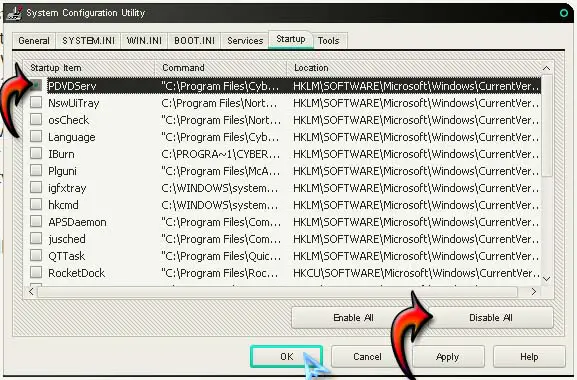
Login to your account and see if the error appears again. If it didn’t appear, repeat and go back to the Startup tab and check the next item on the list, click OK and then restart the computer. Repeat this until the error appears again. When this happens and the error is visible again, go back to the Startup tab and uncheck the last item. Click OK and restart the computer.
If the error disappears after doing this, go back to the Startup tab, check the rest of the items except for the item you unchecked earlier where the error is triggered. Take note of the program’s name so you can uninstall it later. Click OK and restart your computer. Uninstall the application you noted earlier. When this is removed, you will no longer see that error messing up your screen.