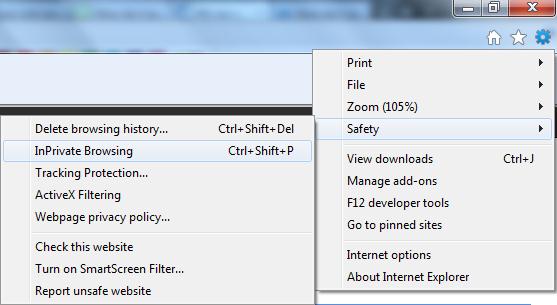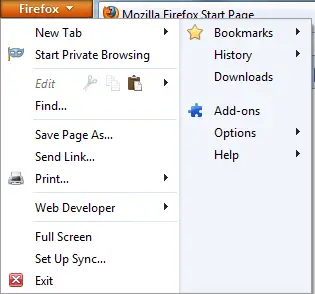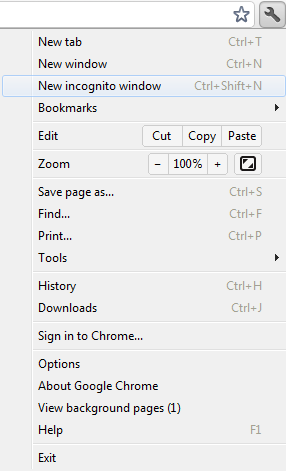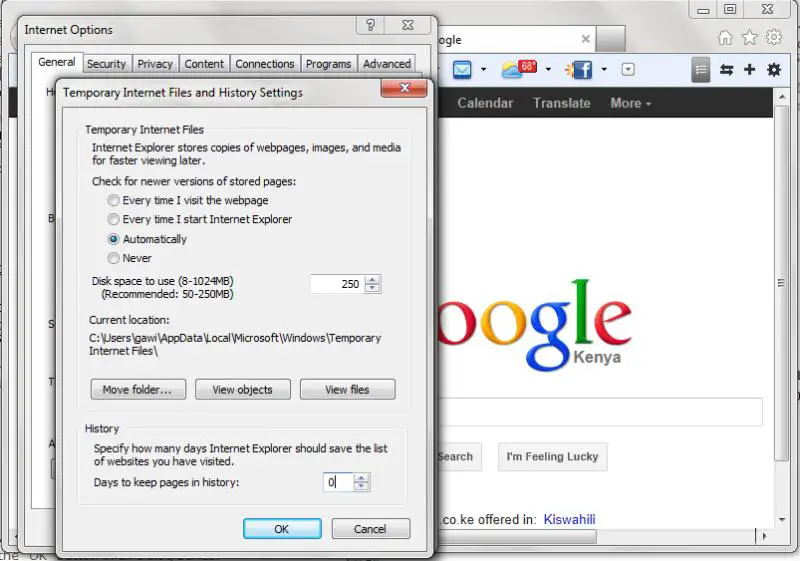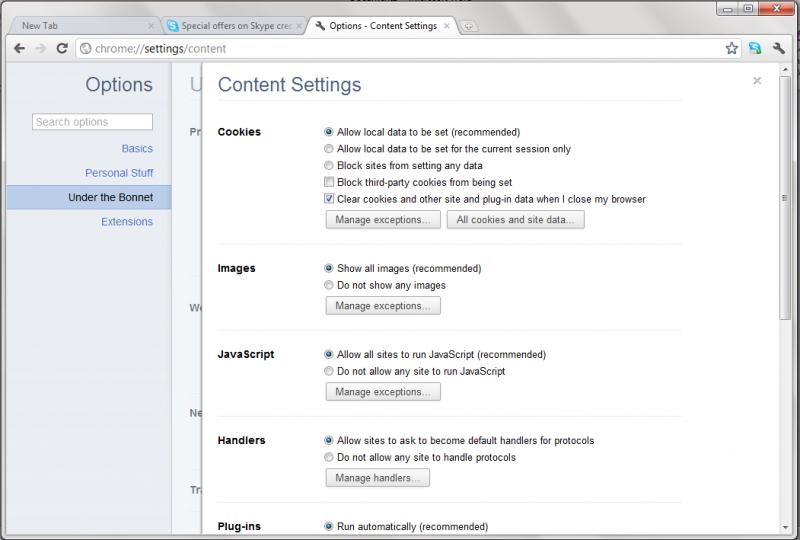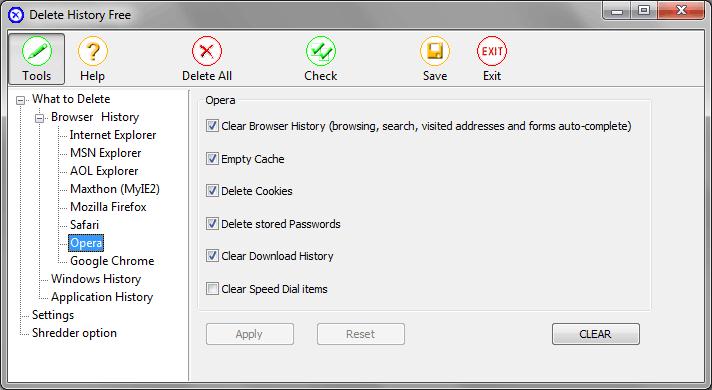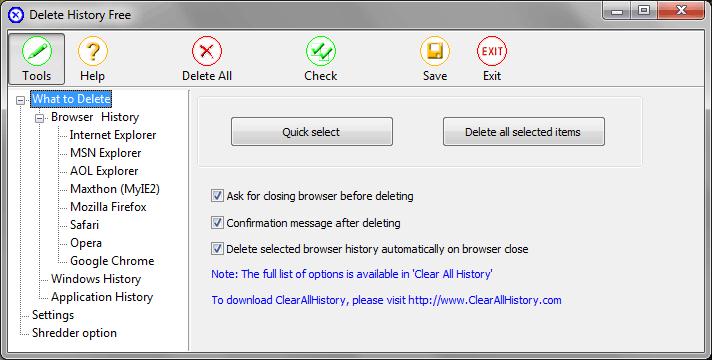Hi Guys,
I need help i want that my browser's don't save any type of history, cookies, passwords etc. Please tell me these settings for internet explore, fire fox, Google chrome and opera, because i am using all these browsers. I know CCleaner is best for this purpose but i want that i don't save history. Because many times i can't remember remove these so i want it will done automatically. If possible tell me these settings with Screenshots.
Thanks for your time.
Remove your browser browsing history, cookies, password automatically

Dear ShaheenIqbal20
I think u would like to use "Private Browsing". For Internet Explorer, under the "Settings" wheel, under "Safety", click "Internet Private Browsing" to browse without storing data about your browsing session. Check this screen shot:
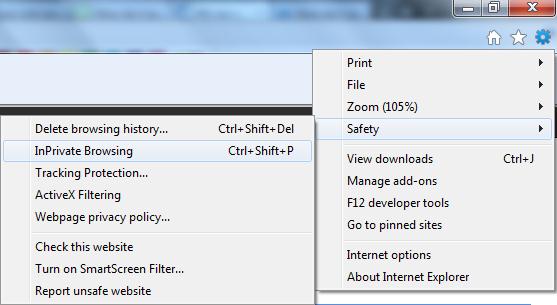
For Firefox, under the orange firefox button on the top left, go to "Start Private Browsing". Check this screen shot:
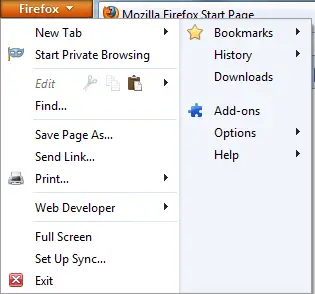
In Chrome, u can enable the "Incognito mode" which will enable u to browse in private. Under the wrench icon in the top right, select "New Incognito window". Check this screen shot:
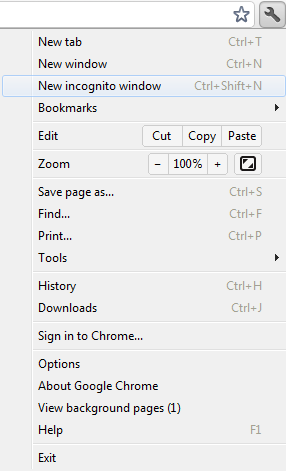
In opera, right click the tab "+" icon and select "New Private Tab"
Hope this may help you.
Best of luck
Remove your browser browsing history, cookies, password automatically

For internet explorer, click the tools button and go to internet options. Click the general tab and then check the box labeled “Delete Browsing history on exit”

For extra precatuion, still on the same window click the settings tab.Look for the history section where it says Days to keep pages in history. Change that variable to 0.
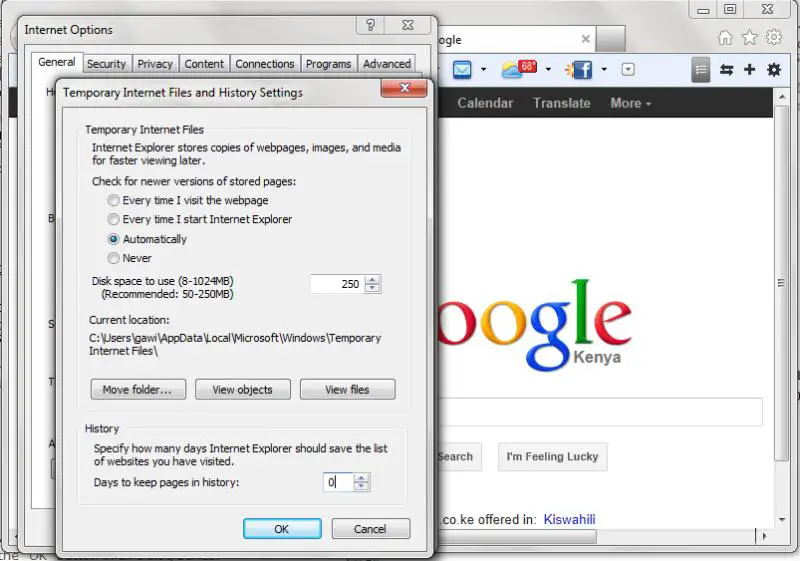
For Mozilla Firefox, Click the Firefox menu at the top left corner. Go to options and then go to the privacy tab. Under history there is a drop down menu, click never remember history.

For Google chrome, click the custom and control button on the top right corner. Then go to options and under options click under the bonnet. There you will see privacy. Click content setting just above and then check the clear cookies and other site and plug-in data when I close my browser.
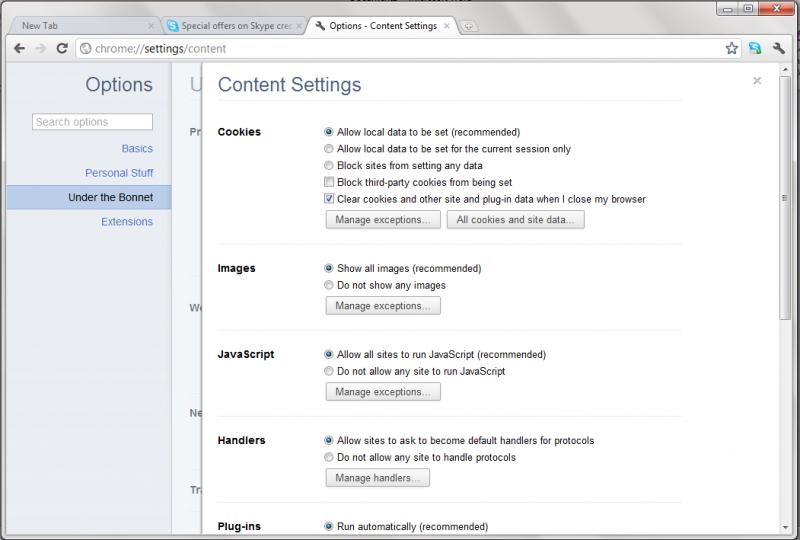
With the opera browser, go to tools in the toolbar. Under what to delete, go to opera and check all the boxes.
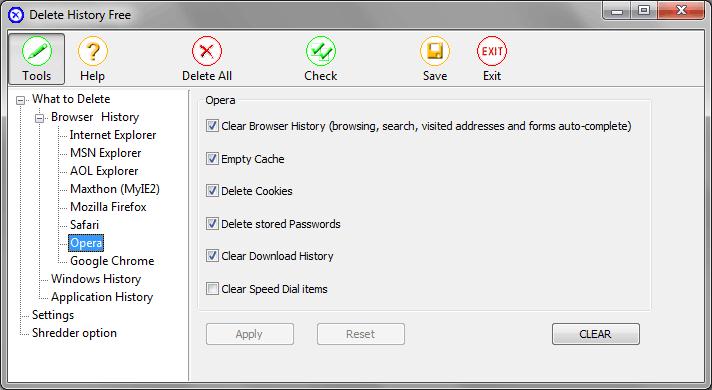
Then go back to what to delete and check the box “delete selected browser history automatically on browser close.
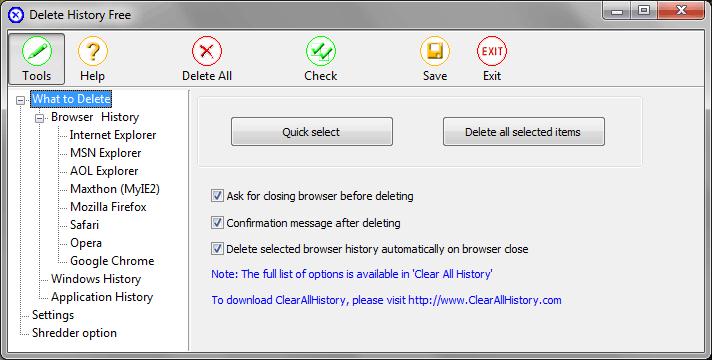
Hope this helps.