Remote desktop connection cannot be established

Hi
When I want to fix the remote PC from the major wired network for working I receive the following error message
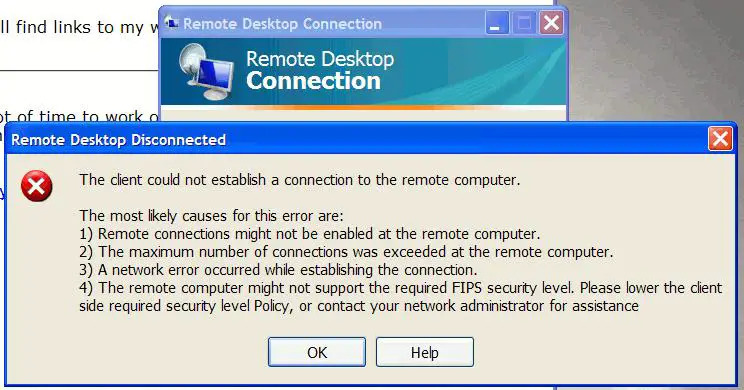
Need a solution. Please help. Thanks in advance
Error:
Remote Desktop Disconnected
The client could not establish a connection to the remote computer.
The most likely causes for this error are:
1) Remote connections might not be enabled at the remote computer.
2) The maximum number of connections was exceeded at the remote computer.
3) A network error occurred while establishing the connection.
4) The remote computer might not support the required FIPS security level. Please lower the client side required security level Policy, or contact your network administrator for assistance
.












