Registry Key Problems, Cannot open Key, Error while opening.

Generous Help is needed. I was about to check a registry key in the registry editor, when I double clicked it, it won't open and only shows this message.
What could be wrong?
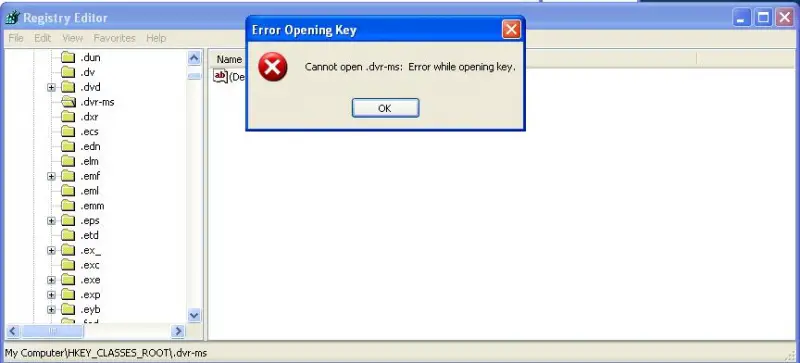
Error opening key
Cannot open .dvr-ms: error while opening key.
Thanks,
Dennis












