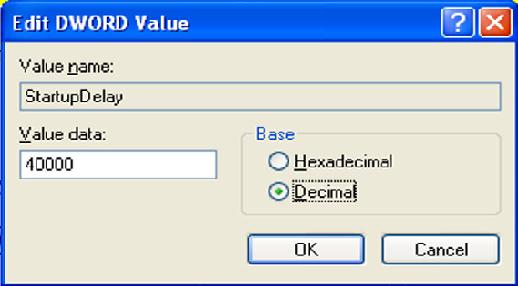Reducing boot time on PCs considerably

Hello
The central component of my PC system is a Gigabyte GA-965P-DQ6-Mainboard. The booting process lasts for eternity. It takes 20 whole seconds for windows to start much longer than on comparable PCs.
Thanks