Python fails to install a package center

Hello,
I have Python open when I want to install this package for it. I don’t know why is not recognizing the installer and it should be because is downloaded from a trusted website and it supports this version of Python. Can anyone help me please to fix this error ? Why is not working ?
Thanks !
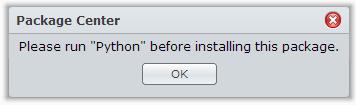
Package Center
Please run ‘Python’ before installing this package.












