Problem while selecting the knowledge module command

Dear fellows,
I am facing a problem with the REM_ACTIVE_DIRECTORY.kml. When I select the knowledge module command, I am met with an error. The screenshot of the error is attached below:
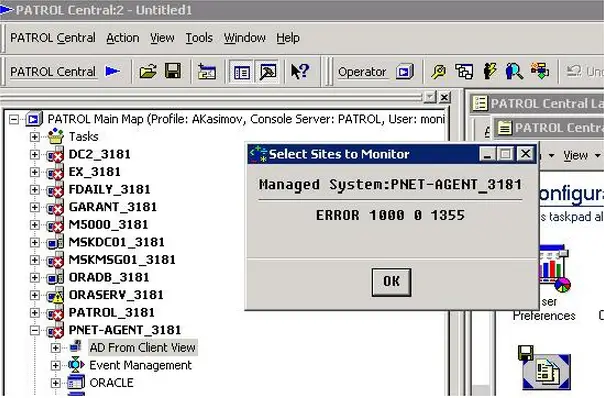
PATROL Central:2 – Untitled1
Select Sites to Monitor
Managed System:PNET – AGENT_3181
ERROR 1000 0 1355
OK
What does this error 1000 0 1355 stands for? Can anyone please tell me how to solve this problem by removing this error? I don’t have the slightest of idea how to do it.
I'll be really thankful for your help.
Kindest regards.












