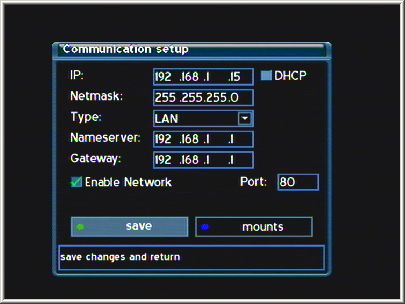Problem Error 10057 in function send

Hello!
My problem is that the dreambox does not open with the program, no program, dcc dreamup and gives an error: Error 10057 in function send, so i tried many times, but nothing is changed. What is the solution?
Please help me,i need it!
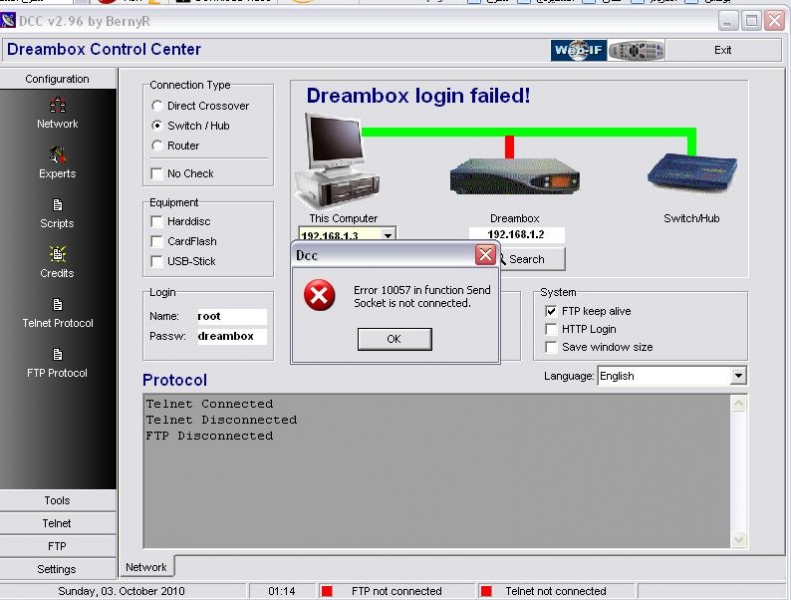
Error:
Dcc
Socket is not connected.
DCCv2.96 by BernyR
Dreambox Control Center