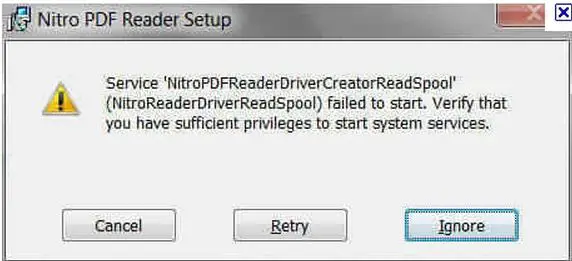Good day,
I was loading the Nitro PDF reader when an error occurred. It stops me from loading it. I posted an image below about the problem:
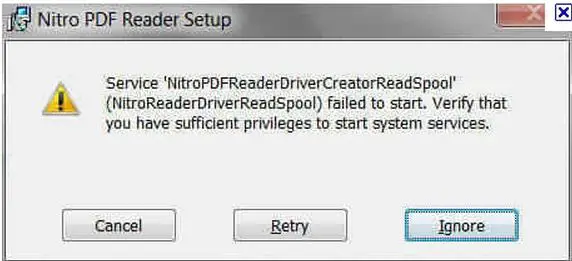
Nitro PDF Reader Setup
Service 'NitroPDFReaderDriverCreatorReadSpool'
(NitroReaderDriverReadSpool) failed to start. Verify that
you have sufficient privileges to start system services.
Cancel Retry Ignore
I don't get what the error is trying to verify for me. What have the privileges meant by this? Please, I need help from experts.
A problem encountered with Nitro PDF Reader

Hi Ariel Claude,
In your question that you tried to run “Nitro PDF reader setup” and an error occurred, asking you to verify your privileges. Well this error is might be coming due to your insufficient administrative rights to the PC you are using. Please make sure that you are not a “guest” logging in to the particular computer, and if you are a guest, do you have enough rights to make changes in the computer.
It might be happening because the computer you are using does not offer you enough privileges to make changes like adding or removing software, or any change in the computer. Please get back to the PC with full access and then try to install the software.
I hope you will get it. Thank you.
A problem encountered with Nitro PDF Reader

Hello,
Try to uninstall it. Use CCleaner. Here is the link where to download CCleaner:
Then after uninstalling restart your PC. Then install it again. If an error comes again, you just uninstall it and delete. Try adobe reader so that you can solve your problem. Here is the link:
Hope this will help you. Good day!
A problem encountered with Nitro PDF Reader

If you encountered this error, it seems you don’t have enough permission to run the program. It can happen if you are using a limited or non-administrator user account on Windows. If you are using an administrator account and you are still getting this, try running the program with an elevated privilege to see if it’ll fix it. Right-click on the program then select “Run as administrator”.
See if this fixes the problem. If it works, set the compatibility option of the program. Right-click Nitro PDF Reader then select “Properties”. Select “Compatibility” tab then check “Run this program as an administrator” then click “OK”. This allows the program to always run with administrative privileges. If you are installing Nitro PDF Reader, make sure it is compatible with your computer.
The latest version supports Windows Vista, Windows 7, Windows 8, Windows 8.1, and Windows 10 including Windows Server 2008, Windows Server 2008 R2, and Windows Server 2012 R2. It requires at least 1 GHz or faster processor, 512 MB RAM, 1024 x 768 screen resolution, and 335 MB free hard drive space. It also requires .NET Framework 2.0 or higher.
This is a required component so make sure you install it first prior to installing Nitro PDF Reader. If you don’t have it yet, download and install Microsoft .NET Framework 3.5 SP1.