Problem encountered with Microsoft Application Error

Hi Experts,
Please have a look at the screenshot given below. It says “esa.exe has encountered a problem and needs to close. We are sorry for the inconvenience”.
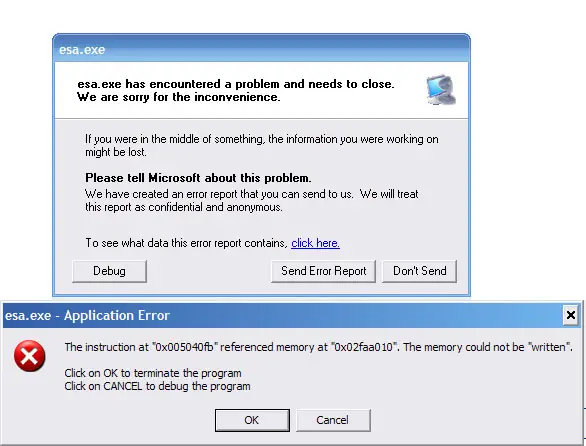
esa.exe
esa.exe has been encountered a problem and needs to close. We are sorry for the inconvenience
If you were in the middle of something, the information you were working on might be lost.
Please tell Microsoft about this problem
We have created an error report that you can send to us. We will treat this report as confidential and anonymous.
To see what data this report contains, click here.
The instruction at 0x005040fb referenced memory at 0x00faa010. The memory could not be written.
Click on OK to terminate the program.
Click on Cancel to debug the program.
I am not acquainted with this message. Have you any idea about this Microsoft Application Error?
Please help me to fix it.











