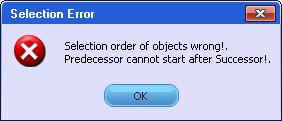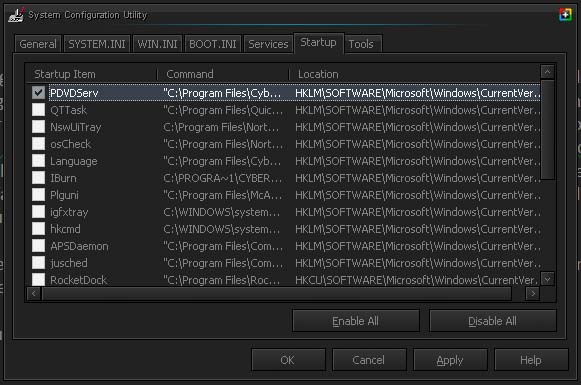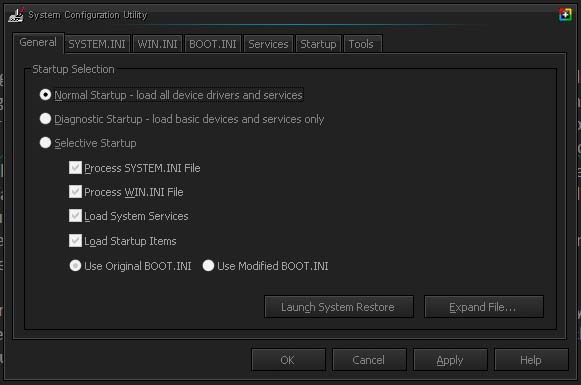Hi Whiz,
I getting this error message often, the error message states that the selection order of objects wrong and Predecessor cannot start after Successor. I don’t understand anything from the error. What do I want to do to get rid of this error? Someone could help me to solve this error. Please. Thank you.
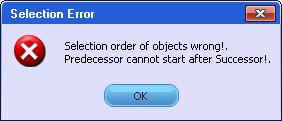
Selection order of objects wrong!.
Predecessor cannot start after Successor!.
Predecessor cannot start after Successor

If you are getting this error very often even right after you start your computer, it is possible that one of the startup programs is not functioning correctly or you are infected by a virus. If your computer is infected by a virus, one of the visible signs is a slow performing computer. This is a fact about viruses.
To check if your computer is infected or not, update your antivirus and run a scan on your computer. If you can do a full system scan it would be better. If your antivirus didn’t find any virus, the error might be coming from a faulty application that starts with Windows. To check which program it is, click Start, Run, and type without quotes “msconfig” and hit Enter.
On the next screen, select Startup tab. Click Disable All, go back and check the first entry on the list, and then click OK. Restart your computer and see if the error appears again. See image.
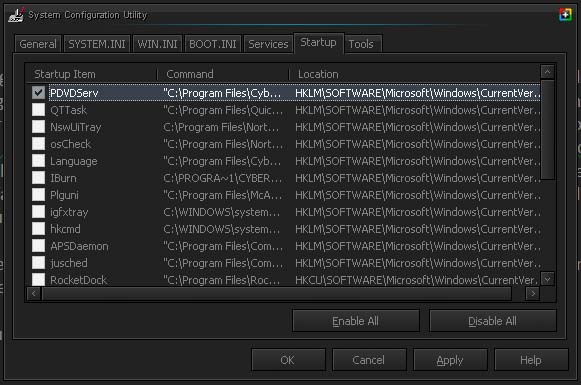
In case the error shows up again, follow the same steps in opening the Startup tab. When you’re there, uncheck the checked entry and go to the next line and check the next entry. After that, click OK and restart again your computer. Repeat this until you find the faulty program.
Once you found it, uninstall it, run “msconfig” again, select Normal Startup in General tab, click OK and restart your computer. See image.
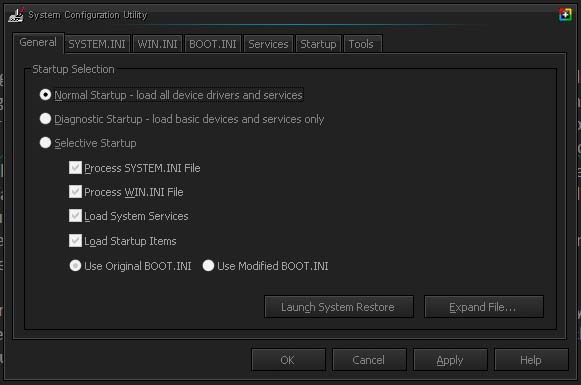
The error message will no longer appear each time you use your computer.