Picasa was unable to check for updates

Hey friends,
When I try to update the Picasa online, I was stuck up with an error message. I tried it again after some time but I got the same error. I check the antivirus it is not blocking the update. Very confused, I am not a technical person. How I can update it without an error? Please help. Thank you.
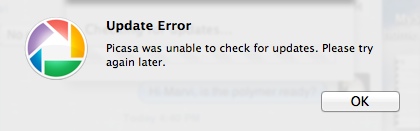
Update Error.
Picasa was unable to check for updates. Please try again later.












