Photoshop has encountered a problem with the display driver temporarily disabled enhancements.

Hello,
I want to upload images using a new application. But I am not able to upload an image with forum text editor.
Because of that, I am not able to upload any inline text too..
Attached the screenshot for your reference. Kindly help me in resolving the issue.
Please to see you soon.
Thanks in advance.
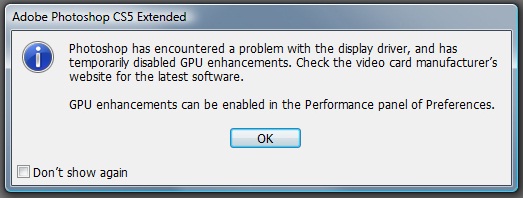
Adobe Photoshop CS5 Extended
Photoshop has encountered a problem with the display driver, and has temporarily disabled enhancements. Check the video card manufactures’s website for the latest software.
GPU enhancements can be enabled in the Performance panel of Preferences.












