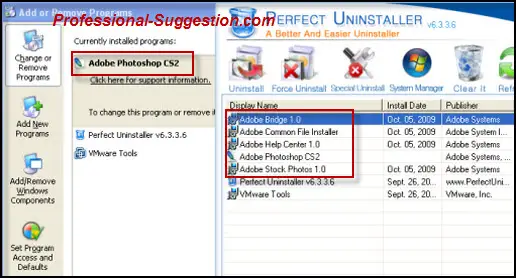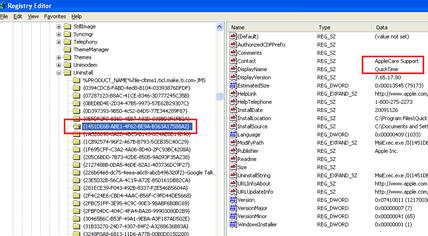Photoshop and PowerBuilder system application corrupted

I have a problem with my Photoshop and PowerBuilder system application.
Whenever I open an application like Adobe Photoshop or Sybase PowerBuilder 11.5, it's menu or tool bars are corrupted.
I have tried restarting the computer, but it did not help. I have also tried reinstalling the software of the application.
What should I do? Do I need to buy new PC?
By the way,my PC brand is ACER VERITON.
Thanks