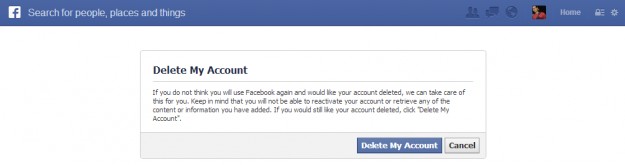Asked By
anonymous
7060 points
N/A
Posted on - 07/13/2012

Does anyone know how can I permanently delete my Facebook account without logging in because after I log in, all I get is a blank page?
Permanently Delete FaceBook Account Without Logging In

Dear, I have read your query, and I’m delighted to inform you that it is possible.
But first of all, which browser do you have for surfing internet?
Have you tried changing your web browser?
You may also try just updating your web browser instead of using another for just this purpose, as you may be encountering this problem because of outdated web browser.
So, try updating your web browser to the latest software release. Also, if you installed a plugin for your browser recently, then try uninstalling it. It may be the reason that you encountered this problem. Clearing your web history, deleting cookies, clearing form data, and clearing cache might also work. Chances are you will get rid of this problem and will be able to login normally.
However, you can also request Facebook to delete your account through email. For this send Facebook request to delete your account at [email protected]. After a few days you might get their response of confirmation that your account has been deleted. But, if you don’t receive any response, then email at [email protected] along with [email protected] and [email protected]. If you are not able to login and don’t receive messages about reactivation, then your account has been deleted.
Hope it worked.
Permanently Delete FaceBook Account Without Logging In

Hi Anonymous
Follow this steps deleting your Facebook account permanently.
-
First you’ll need to click, "Delete Account,” that will direct you to a page that asks you if you’re certain about deleting your Facebook account.
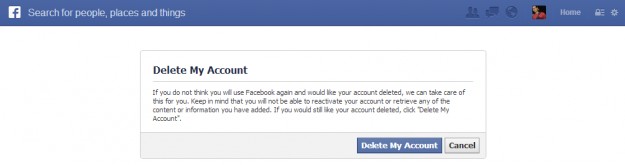
-
Click on the “Delete My Account” button.
-
Fill out the form that pops up. You’ll first need to enter in your password, and then for security reasons type the captcha into the text box.

-
Click “Okay.”
-
This is the most important step, and so important that we’re going to restate this step for you. DO NOT log into your Facebook account for 14 days. This includes logging into any third-party app that you may have logged in with Facebook but forgot to log out of.