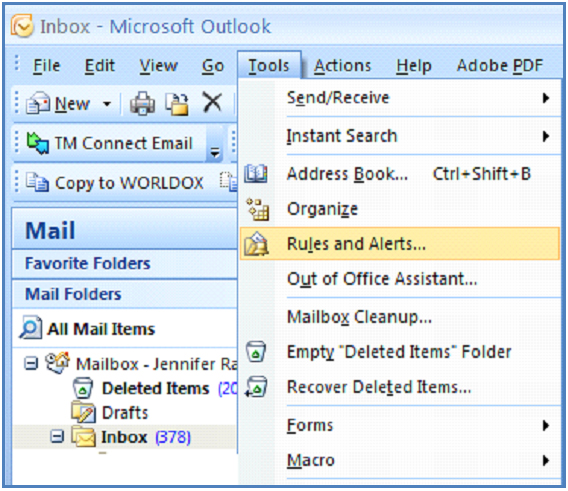One or more rules could not uploaded to Exchange server and deactivated

I have a pair of regulations organized before now and then in the present day I required to insert one more, however while saving the regulation I obtain the error that I do not have a sufficient gap for that. Immediately I see my mailbox and I have an adequate gap left in my mailbox.
How can I resolve an Outlook issue to keep this regulation?
The complete error is this;

"One or more rules could not be uploaded to Exchange server and have been deactivated.
This could be because some of the parameters are not supported or there is insufficient space to store all your rules."