NVIDIA OpenGL problem with the display driver

Hello experts,

The following are the details of my NVIDIA Driver and my computer:
NVIDIA Driver
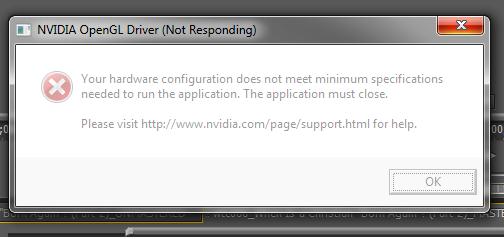
I have already installed all four updates in my PC, as well as ran Windows Update. As of now, I am trying to see if the error happens again.
Please help me solve these issues with my video card.
Thank you very much in advance!












