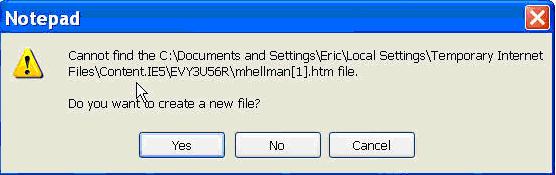Asked By
Justine Joy
0 points
N/A
Posted on - 11/29/2011

Hello Guys. Every time that I attempt to open my file which is web code, created in html and some web programming code.
I got this error. But when I open it on another program like notepad ++ it opens. Why I can’t open it on my notepad?
Is there something wrong with my notepad?
Or with my file?
Thanks.
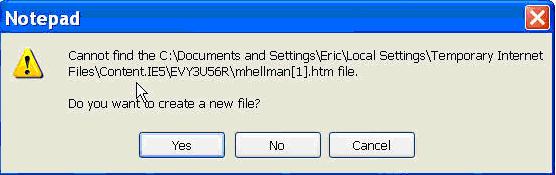
Notepad
Cannot find the C:Documents and SettingsEricLocal SettingTemporary Internet
FilesContent.IE5EVY3U56Rmhellman[1].htm file.
Do you want to create new file?
Yes No Cancel
Answered By
Trevor
0 points
N/A
#116773
Notepad-Cannot find text file error message.

Sometimes this error occurs due to folder access restrictions or security reasons. But in your case as you describe the errors and events as you open the file, the file could be opened with notepad ++. This means that folder and file access restrictions are not the reason why this error occurs.
Notepad could not read the Unicode characters that are why sometimes text files could not be opened using notepad. Sometimes HTML editors like dream weaver and other editors use Unicode characters. Notepad++ also having support to other files extensions. So you must check if the file association for your notepad ++ is in pure text file or the file being opened is a real text file.
One work around for this is to save as your open file as “text file” for your file type then open it using notepad after saving.
Notepad-Cannot find text file error message.

Hi,
You just simply try to check your application if there an corrupted files from the software and then just simply scan your computer if there an infected files from viruses and then spyware just simply check on that if it’s possible and then try this one you just simply download the error repair tools from the net then after that you just install that on your computer then after installing the software your just simply scan the machine then after scanning you just simply repair the found errors from the your computer just simply check if its work at all and then try to download the advanced care.
Ben