Notepad-Not enough memory available to complete this operation

Hello Guys! When I am trying to open a text file I get this error.
I don’t have other text file open so I don’t know why this error said “not enough memory available”.
I restarted my P.C but got same error message.
What do I need to do to open my important text file?
Thanks.
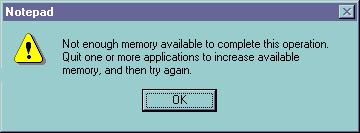
Notepad
Not enough memory available to complete this operation. Quit one or more applications to increase available memory, and then try again.












