Not valid Win32 application C:resycledboot.com

Dear all, For scanning I am using Spawer Doctor and for removing the program Your Uninstaller.
This time I run first Your Uninstaller and after that Spawer Doctor. When all done, I have restarted the computer. In recycle bin I have found some files that were removed, and I clicked to empty it.
After that when I wanted to click on partition C: I got an error message.
What should I do?
Any help will be appreciated Thank you Key OS: Windows XP
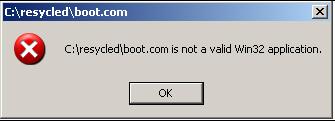
C:resycledboot.com
C:resycledboot.com is not a valid Win32 application.
OK












