Quicktime Error: A network error has occurred

Hi,
Last night, I wanted to use QuickTime to view some videos, a weird error occurred that said, "This computer’s Internet connection appears to be online". I pasted the screen shot below.
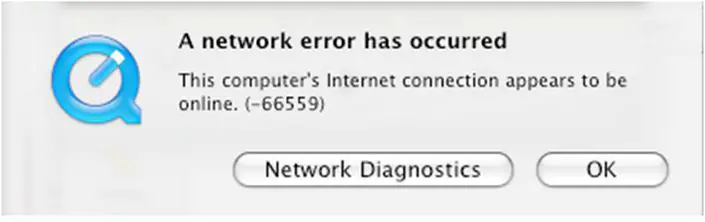
A network error has occurred
This computer's Internet connected appears to be
online. (-66559)
Network Diagnostics OK
The error message sounds weird. It seems that the computer is complaining that my internet is ok. With much frustration with QuickTime I removed it, and reinstalled it. When I tried to view the video again, the same weird error message appeared on my screen.
I restarted my computer and tried the same process, but still the error is there. I am now asking for some help, for those who have tried this error. Please share some ideas on solving this issue.
Thanks.












