Nero Vision Express Internal Error 255

Greetings to all Techyv members!
I'm burning a 2 hour length documentary from my hard disk using NeroVision.
A few minutes into the process it stalls and comes up with this error.
Has anyone encountered this before and solved it?
Please help, and thank you for any advice.
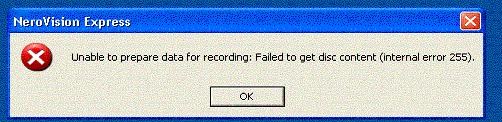
Unable to prepare data for recording: Failed to get disc content (internal error 255).












