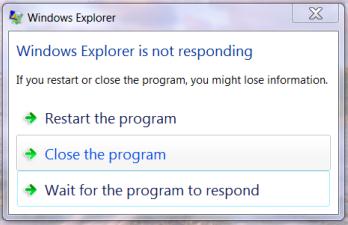Need help with windows Explorer

Windows Explorer constantly pop up with error message saying
Windows explorer
Windows Explorer is not responding
If you restart or close the program, you might lose information.
Restart the program
Close the program
Wait for the program to respond
please help me to resolve this error?