Neat Digital Filling System Software – End Processing Item error
Asked By
0 points
N/A
Posted on - 07/04/2013

Hello,
I have recently installed the Neat Digital Filling System Software for scanning my PC. While using or scanning the PC with The Neat Digital Filing System Software sometimes this error is shown. I have tried many times to resolve this error message but I cannot do this without your help so give any suggestion.
Thanks in advance.
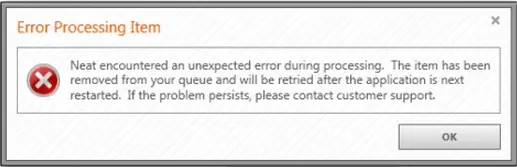
Error Processing Item
Neat encountered an unexpected error during processing. The item has been
removed from your queue and will be retired after the application is next
restarted. If the problem persists, please contact customer support.













