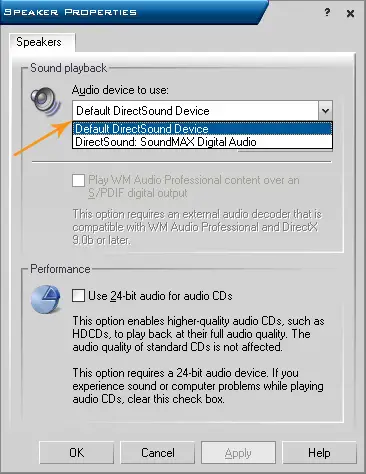My Windows Media Player stops working because of error C00D11BA

Hi guys, I upgraded my Windows XP to Windows 7 and now my Windows media player is not working due to error C00D11BA. Can you help me with this, please? Thanks.