My external Seagate will not power on. Have checked connections

USB Device Not Recognized
One of the USB devices attached to this computer has malfunctioned, and Windows does not recognize it.
For assistance in solving this problem , click this message.
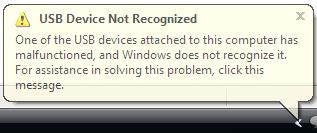
I was going through some older hard drives to see what I needed to keep and what I can possibly get rid of. Alas, I went to plug in my older model Seagate and now the computer will not recognize the drive. Is it possible that I reformat the drive so it will work with my machine.
I'm still running XP on one of my home office PCs, if that makes a difference. I might also add, that it fired up fine on my MacBook pro so I'm shaking my head as to why the PC won't find it.
Any hope as to find out what's still on the drive or should I just make a nice bookshelf out of it?
Thanks again for your patience. It's much appreciated since I'm not the most technically savvy user.












