Mortal Combat 4 Game error while playing

Hello friends,
I have recently installed windows XP SP2 on my system P4. I have 512 RAM, Graphic card onboard INTEL 828656 and CREATIVE VOODOO 2 12M PCI.
After I installed Fastvoodoo2 4 my game Mortal Kombat 4 is not running despite all the required specs. It gives an error on loading and then disappears from screen. The screenshot of the error is attached below:
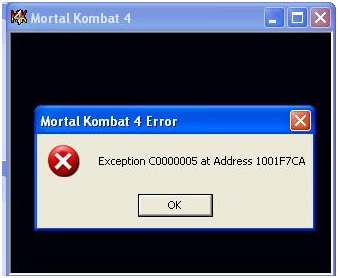
The error reads as:
"EXCEPTION C0000005 at address 1001F7CA"
Any ideas what might be wrong with the game, I'll be really thankful for your advice.
Looking forward to your suggestions
Regards
steven













