MobileMe Can’t be Automatically Upgraded

I was trying to update MobileMe Calendar, but an alert showed up stating that my events can't be automatically updated.
I clicked on the "Continue with Upgrade" button,but the process did not end successfully.
The window automatically closes.
How can I continue with the update without going to the same process?
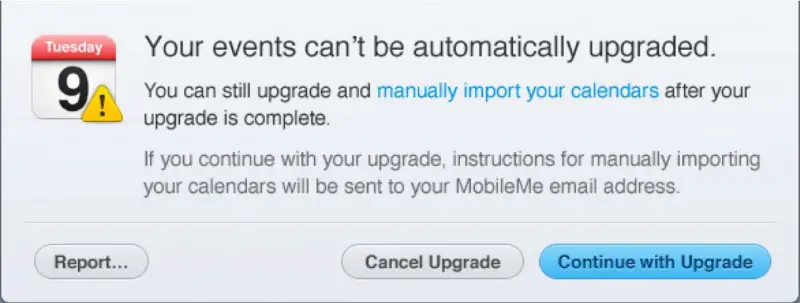
Your events can’t be automatically upgraded.
You can still upgrade and manually import your calendars after your upgrade is complete.
If you continue with your upgrade, instructions for manually importing your calendars will be sent to your MobileMe email address.












